 Log on into your blogger account and observe,
Log on into your blogger account and observe,is the word at the third column “Layout” or “Template”?
Many of us may opt for template because it seems easier to be edited,
more choices of kawaii skins are available via BlogSkins.
But…
As time passes, I realize the kawaiiness of my blogskin isn’t everything. I learned that I need to upgrade my blog to a certain standard like any other top blogs on earth (;
#1

Switching to layouts enables me to have LinkWithin in between the posts so that I don’t waste my own post when people get the chance to randomly click and view on my old posts.
#2
 There’s a Google Search Bar powered by Blogger™ where you couldn’t find it in the template mode. Just type something and you can search anything you want without leaving my darling site (;
There’s a Google Search Bar powered by Blogger™ where you couldn’t find it in the template mode. Just type something and you can search anything you want without leaving my darling site (;#3
With labels, it enables us to search for relating topics easily,
without having to find post by post, month of month (;
without having to find post by post, month of month (;
#4

And this is the best part I like about Blogger Layout :D
You can click “Like” whenever you like the post just like how you always do in Facebook!
You can click “Like” whenever you like the post just like how you always do in Facebook!
#5
And comment too. Most of the blogskins in template mode disable readers to post comments. Whenever readers want to comment on anything, their comment just cramps in the chatbox,
And the truth is:
Chat box is meant for blog hopping messages (Example: Hello, Hi), random chats, link exchanging (Example: Hey, add me up in your link list!) and advertisements (Example: Best bargains here!).
Whereas, comment box (available in each post) is for readers to write something regarding the post, for example, “Hey I like to eat that too!”.
Whereas, comment box (available in each post) is for readers to write something regarding the post, for example, “Hey I like to eat that too!”.
#6
 Everything can be edited separately, meaning clumsy people (Yes am referring to myself = =) would not edit something accidentally that alters the whole blog layout.
Everything can be edited separately, meaning clumsy people (Yes am referring to myself = =) would not edit something accidentally that alters the whole blog layout.#7
 Goodbye to the hundred skins I downloaded for the old template mode! People do grow, as I keep repeating this phrase. I understand that I don’t need this anymore (;
Goodbye to the hundred skins I downloaded for the old template mode! People do grow, as I keep repeating this phrase. I understand that I don’t need this anymore (;#8
Did you realize that using layout mode creates a sharper layout on screen? Maybe not. Or sometimes you don’t observe bout tiny things like this. But me, I tried photoshop to create sharp images for my previous header yet the pixels are visible. Now, you see sharp image? ;D
#9
 The titles of each post in the past tense of my blog are visible here.
The titles of each post in the past tense of my blog are visible here.Means you can click on anything you’re interested whenever you come across interesting topics.
#10
I likelikelike layouts ♥ Do change now!
More layouts here:

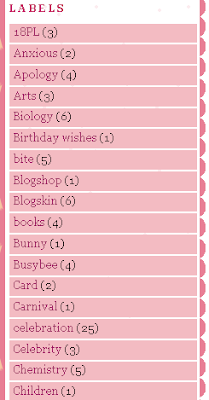
how to do de #4 ya???
ReplyDeletewow.!i luv d blogging tips!!i was stupid!i deleted all the adv dt i assumed as 'spam' in my chat box..duh..won't do it nx time..
ReplyDeleten i would certainly gonna use some of the tips.tx sze hui! X)
lol. i agree with you. i'm considering to switch back layout mode. But i feel sad to say byebye to my pinky blog eh... T.T
ReplyDeleteI use DESIGN!!! perhaps there was a recent change in blogger...
ReplyDeletei am professional visual artist, possibly you'd like to show some of my pics? i think it would be awesome for your site :-)
ReplyDeleteabsolutely like your blog! write me a email please in case you want to colaborate